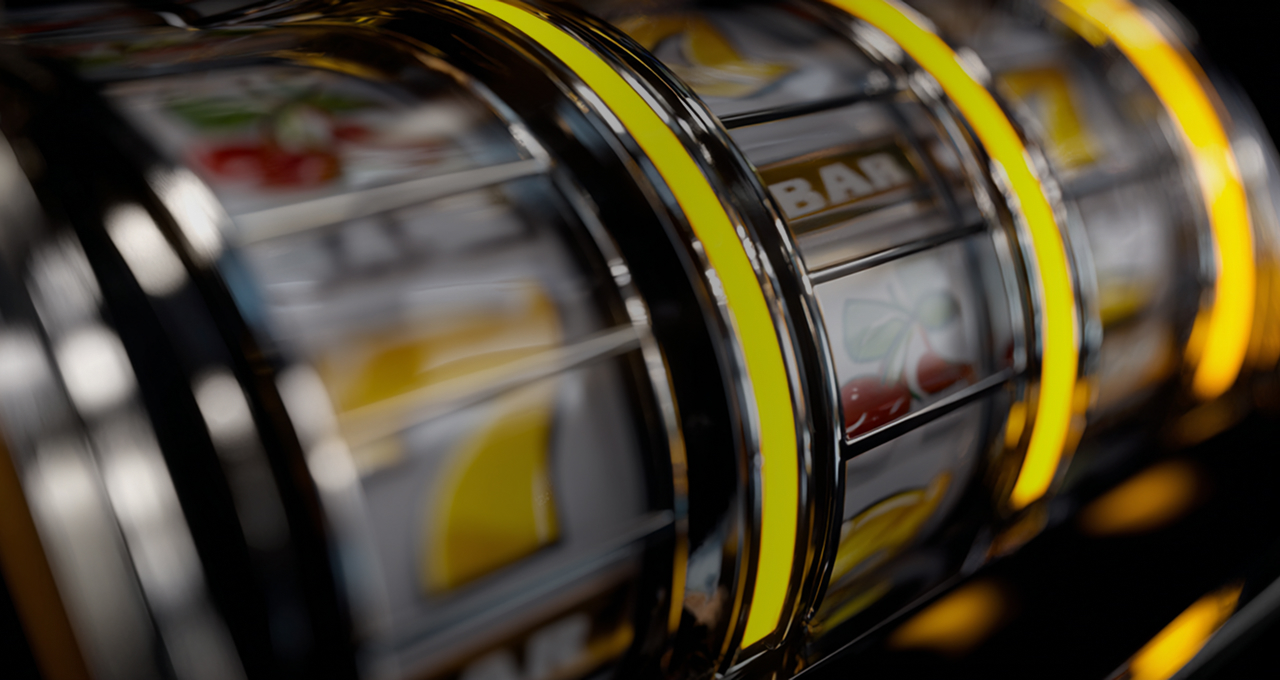
Begin Treasure Run Tonight!

Pure Delight in Motion.
You can set personal limits, choose notifications, and fine-tune your preferences right away. Each setting gives you more control over your account. When you add money to your balance in $ or take money out, all of the transaction details are kept private, in line with Canada privacy laws. You can change whether or not you accept or block web trackers at any time from your account dashboard. You can also customise them for the best speed, convenience, and relevance to your promotions. The way personalised recommendations and offers are shown depends on the choices users make about session settings, analytics, and promotional materials. Want a platform just for you? During onboarding or at any time through your settings menu, you can confirm your consent to individual website improvements.
To reduce tracking, only allow the identification files that are needed in your browser settings. During your first visit, you can choose whether or not to use optional tracking methods through the consent banner.
When you visit the website, small pieces of text are sent to your browser to keep track of your session preferences and technical status, such as your language and country-specific features. Only after agreeing through the on-site management tool are performance files put in place. Analytics trackers are only turned on to check how users move around a page or fix problems after they have given their permission. You can choose to add third-party marketing trackers to customise promotions. These are always optional and up to the user.
Session-based records stay in the browser until it is closed, so you can keep track of your preferences and progress across multiple pages. The local storage table, which can be found in the footer of the site, shows how long persistent data fragments will be kept (from a few days to 1 month). Sensitive information like payment methods, $ balances, or identity details is never stored on a local device. Users can delete all records at any time by using browser options or the privacy dashboard to take away their approval. You can check consent logs and stored records at any time by going to the "Your Privacy Settings" section. If you have questions about how to control or delete identification files, please contact support directly.
To make your account safer and your website work better, only allow persistent and session-based files from trusted sources. Allow only the things that are needed to make sure that core features like signing in, choosing a language, and managing your balance in $ load quickly and are easy to use. Make a clear difference between small files that are absolutely necessary for user authentication and customer support, and analytical trackers that are used to measure how well the platform is working. Limit the use of monitoring tools to find out what users like, speed up load times, and improve content delivery for Canadian players. If you don't want personalised offers, bonus messages, or regional offers, don't use decline tracking elements for marketing. You can choose which tracking methods to use when you make a deposit in $ or withdraw your winnings by changing your privacy settings. You can change these settings at any time to make your experience more personal and clear.
You can change tracking tools in your profile settings to make sure that your browsing experience is comfortable for you. To find the privacy section, go to your account dashboard. There, you can enable or disable tracking scripts in a more detailed way. Change the selection boxes so that only the most important parts are shown, or sign up for analytical tools to make the website work better.
Changes are saved automatically after any adjustment, so you don't have to reload the page. Changes take effect right away, and your choices stay the same no matter what device you use to log in again.
You can change your consent at any time by going back to the privacy settings. Uncheck the boxes next to items that aren't necessary, and all identifiers that were collected before but aren't required by law will be deleted from the system. You can also clear stored preferences from your device's cache using your browser. Changes do not change your profile balance in $ or your ability to use payment features. For additional assistance, customer support can provide step-by-step instructions specific to your Canadian settings.
Authentication tokens and user identifiers are stored using advanced encryption protocols–AES-256 and SHA-256–making unauthorized access extremely difficult. Transmission of tokens always employs HTTPS and TLS 1.3, preventing interception during online sessions.
Without explicit permission, personal information connected to session trackers is never shared with outside partners or advertising networks. If you need to use any third-party services, you only share the bare minimum of information, and it's always anonymised, in full compliance with Canada laws.
| Measure | How it Works |
|---|---|
| User Control | Session expiration: Access tokens expire after 30 minutes of inactivity; Automatic logout for unused profiles |
| Two-Factor Protection | Verification required for login or balance changes; Enable optional authenticator in account settings |
| Access Logs | User access history viewable within personal dashboard; Review actions taken by your login, change credentials if suspicious activity is found |
For any request regarding modification or deletion of stored identifiers associated with your account, customers may submit a privacy inquiry through the support portal. The process of removing something follows GDPR rules and is done within 30 days, as required by Canada. All changes to privacy protect the balance in $ and never put it at risk.
Only use third-party tracking tools that are necessary for basic platform functionality and performance monitoring. These third-party tools can be things like analytics providers, live chat widgets, or payment processors that help with things like making a deposit to $ or looking at how users interact with the service to make it better.
Authorize only reputable external platforms to place identifiers, ensuring that personal identifiers or sensitive account information are never shared. External scripts can only do certain things and can't get or save information like balance in $, transaction histories, or private messages.
Bonus
for first deposit
1000CAD + 250 FS